| Main page |
|
|
|
|

|
| Layer manager |
| Insert Objects |
| Raster Images |
| Text Editor |
| Select Filter |
| Edit |
| Scale |
| Main Options |
| 3D Rotation |
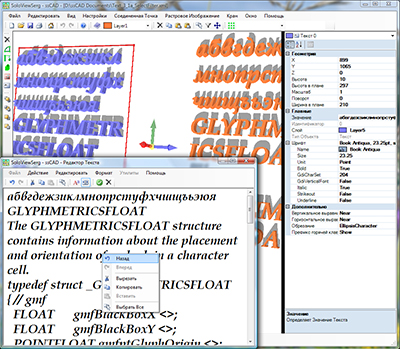
The text editor is called by two clicks on the property value in the properties window 'Value' of object ![]() 'Text'.
'Text'.
Changes are applied to the drawing by clicking
![]() 'OK', in case of cancellation
'OK', in case of cancellation
![]() 'Cancel'.
'Cancel'.
| Copyright © 2008 - 2024 |